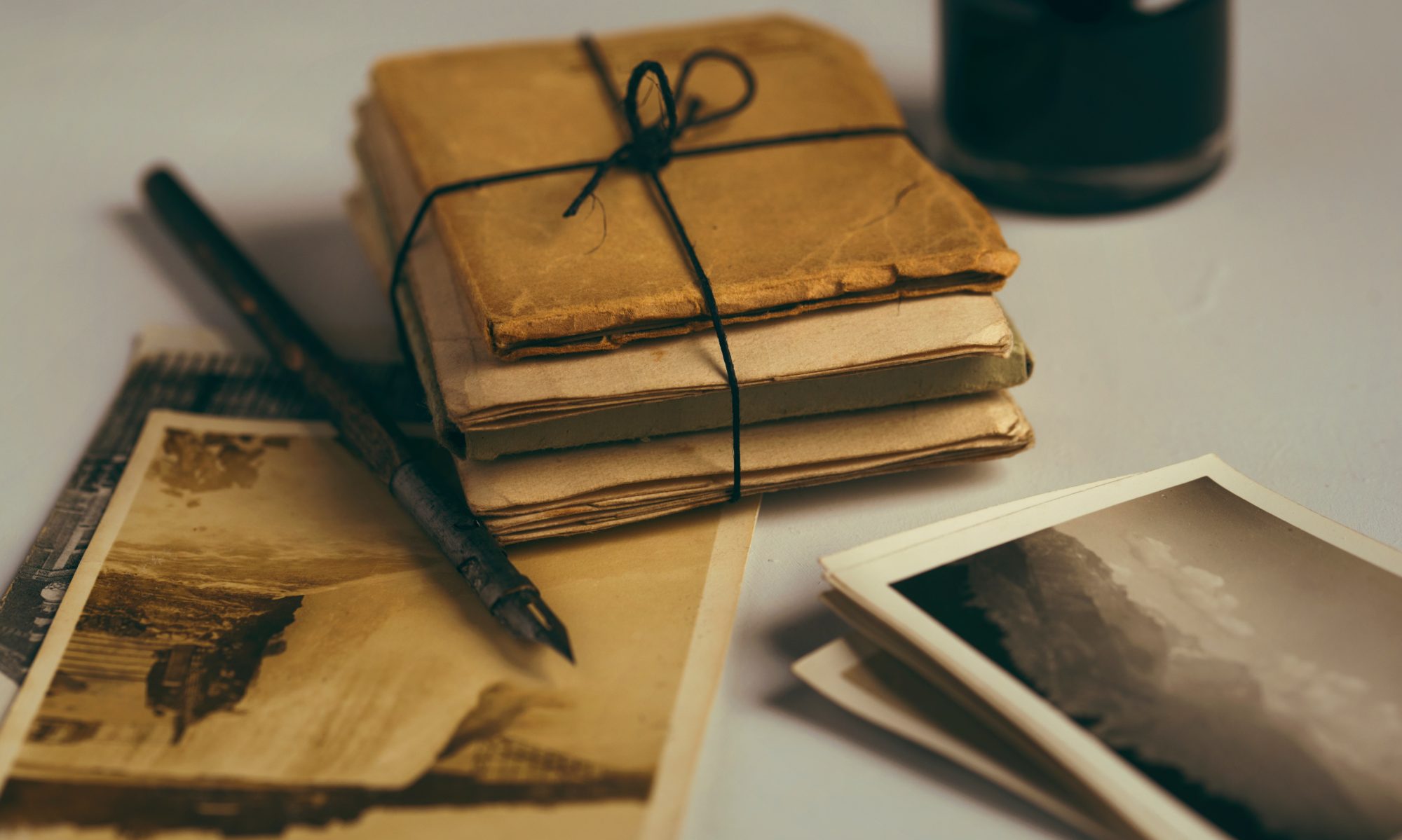Placing genealogy research online has become more and more popular over the years. Most people stick to just having their own standalone tree on their website, or on one of the subscription database sites (where they can also pick up record hints to help with their research). However, there are also several sites where people contribute their research to one enormous tree. Examples include FamilySearch Family Tree, Geni and WikiTree.

So what stops people from participating in this? The biggest factor seems to be concern over errors in collaborative family trees. They worry that they will upload the precious research that they have nurtured, then others will sloppily attach the wrong families to theirs. This is a fair concern. It happens. Not everyone is an experienced, organised or careful genealogist.
I am a great believer in collaboration between researchers. As you can imagine, I was quite excited to find out about a tool that can be used to clean up FamilySearch Family Tree. This tool is called Tree Sweeper. Tools such as this could make errors in collaborative family trees a thing of the past if enough people find out about and use them!
How does Tree Sweeper work to reduce errors in collaborative family trees?
This tool is blissfully simple. Just login using your FamilySearch account.

Once you are logged in, there is a simple ‘options’ screen. You decide which person in the tree you wish to start with. I would suggest for your first sweep that you choose ‘Current User’, i.e. yourself. Be aware that the tool sweeps ancestors rather than descendants. Therefore, it will always be working backwards from your chosen starting point.
You can specify how many generations (up to 7) you would like to check for errors. You can also decide what kinds of errors to look for – definite errors, possible errors, or ‘research opportunities’ (which includes finding duplicates). Or you can just check everything.

In the example below I chose to check 5 generations back from myself for definite errors. Tree Sweeper found five errors, and I can see already someone has been playing around in the tree. I have never heard of Edith Mary Bland! The red flag next to each of these listed people shows the number of impossibilities in the information currently listed for them. You can download the full list as a PDF via the big green ‘Download Results’ button.

Click on the dropdown arrow next to Edith’s name to reveal details of the error. According to the tree, she was christened before she was born. If I click on the green button below her ID number, I will be taken to her page and be able to assess and fix the problem.

Once errors have been fixed, it is then a great idea to click the ‘watch’ star on the person’s page. This means that if anyone comes along and alters anything to do with this person you will be notified. This will give you the chance to assess what they have done, and potentially collaborate with a fellow researcher who is quite possibly a relative. It also gives you the chance to change things back if you are sure what they have done is not correct!
Does Tree Sweeper do the trick?
Tree Sweeper is a fantastic tool for peace of mind. You can monitor your family line and make sure it stays correct. This is a great benefit for you, the wider research community and the memory of your ancestors. If this tool persuades just a few more people to take part in a collaborative family tree without fear of pervasive errors taking over, that is a great thing for the genealogical community!